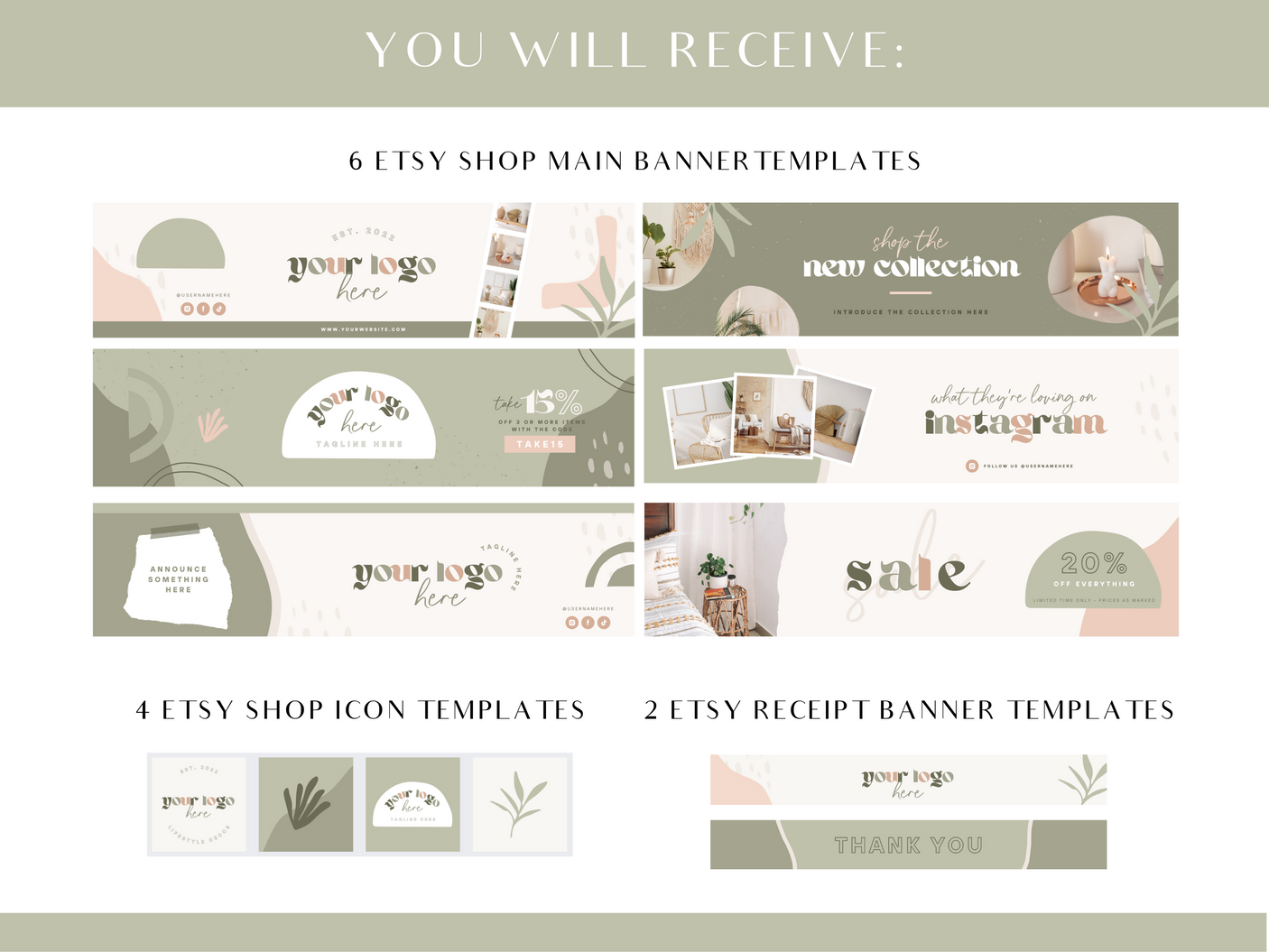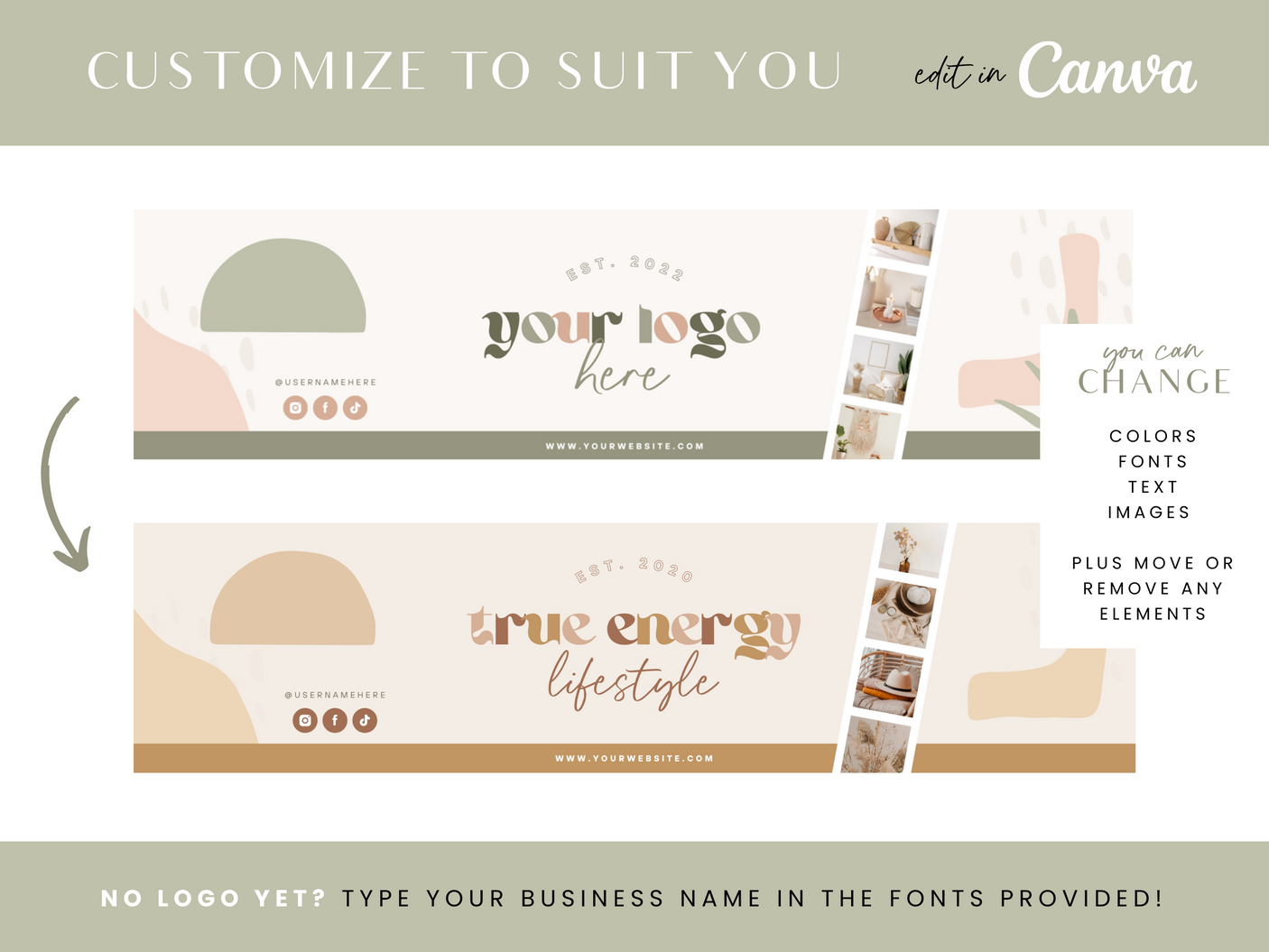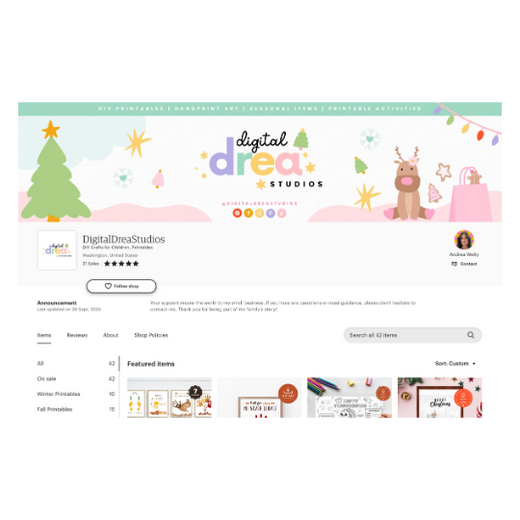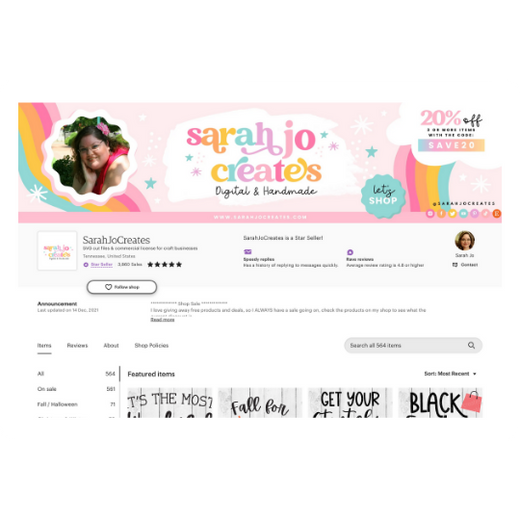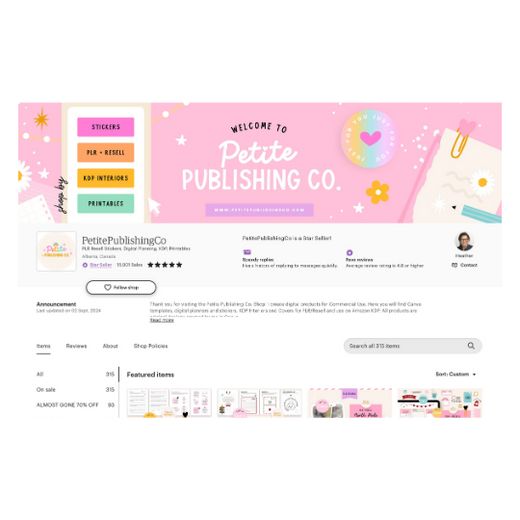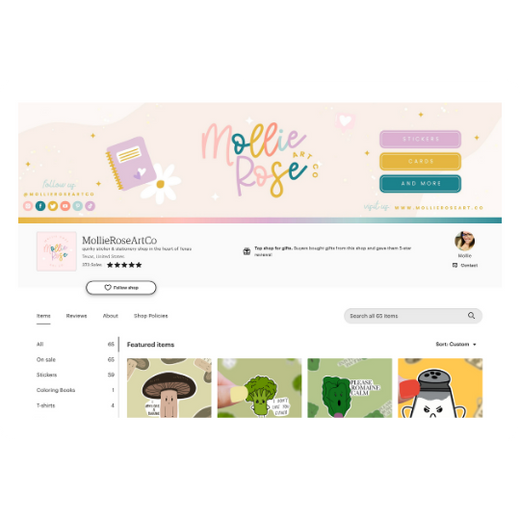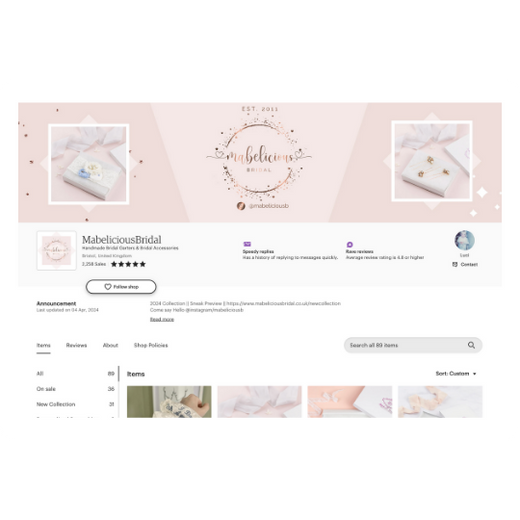Wonderous Skies Etsy Shop Kit
Wonderous Skies Etsy Shop Kit is backordered and will ship as soon as it is back in stock.
Product License
Product License
One purchase of this item allows you to use the templates to create banners and listing images for one Etsy store of your own.
The templates and/or designs cannot be re-sold, edited and re-sold, or re-distributed. This item cannot be used for client work.
Have Questions?
Have Questions?
If you have any questions please visit the Help Center, and if you can't find the answer to your question please contact us.
Refund Policy
Refund Policy
Due to the immediate, digital nature of the products sold at Design Pixie Store, all sales are final and refunds/exchanges will not be provided.
It is your responsibility to read the full product description before you make a purchase, check the items you have in your cart before checking out, and to ask any questions you may have via the contact form before making a purchase.
We are always happy to assist with any queries you have about a product before you choose to purchase, and we will always be there to help you with your new purchase afterwards!
Etsy banner shop kit to edit in Canva in a beige and green boho style. Set up your Etsy store with eye-catching shop banner templates and designs for your product listings for ultimate success!
YOU WILL RECEIVE
– 6 Etsy Shop Banner Templates
– 20 Etsy Shop Listing Templates
– 2 Order Receipt Banner Templates
– 4 Etsy Shop Icon Templates
Use each template multiple times by changing the text, images and colors! You’ll never run out of styled banners and listing images.
HOW TO USE
- You will download a PDF which has a link to open these templates in Canva.
- You can use these templates in both Free Canva or Canva Pro.
- Drag and drop your own photos into the image spaces and they will snap in place.
- Easily change all colors and text. You can also move and remove all elements.
- Upload your own logo or change the logo text on the template to your business name.
PLEASE NOTE:
Stock photos not included in templates – you will need to drag and drop your photos into the image placeholders