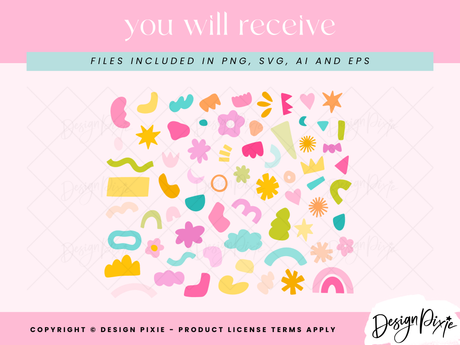Colorful Christmas SVG Clipart
$26.00 AUDUnit price /Unavailable- $17.00 AUDUnit price /Unavailable
Pink Red Christmas SVG Clipart
$20.00 AUDUnit price /Unavailable- $23.00 AUDUnit price /Unavailable
- $20.00 AUDUnit price /Unavailable
- $13.00 AUDUnit price /Unavailable
- $20.00 AUDUnit price /Unavailable
- $20.00 AUDUnit price /Unavailable
Best Elements For Canva
Tired of working with the over-used free Canva elements? We have a range of unique, aesthetic elements for Canva, with downloadable SVG graphics you can use for creative and commercial design projects.
Whether you're a graphic designer, a social media manager, or simply someone who loves creating visually appealing content, our SVG graphics will take your Canva designs to the next level.
Why choose SVG graphics for Canva? An SVG (Scalable Vector Graphic) is a popular file format that allows you to scale and resize images without losing any quality. This means you can use our SVG graphics in Canva and easily adjust them to fit your design needs, while creating a high quality design.
Here at Design Pixie we offer a diverse range of graphics for commercial use that cater to different styles and themes. Whether you're looking for floral designs, geometric patterns, or abstract illustrations, we have something for everyone.
How To Use Canva Elements
- Download the SVG file from our website.
- Open Canva and start a new project.
- Click on the "Uploads" tab and select the SVG file you downloaded.
- Drag and drop the SVG graphic onto your Canva canvas.
- Resize, rotate, and customize the SVG graphic to fit your design.
With our SVG graphics, you can create stunning social media posts, blog graphics, presentations, and more. The possibilities are endless.