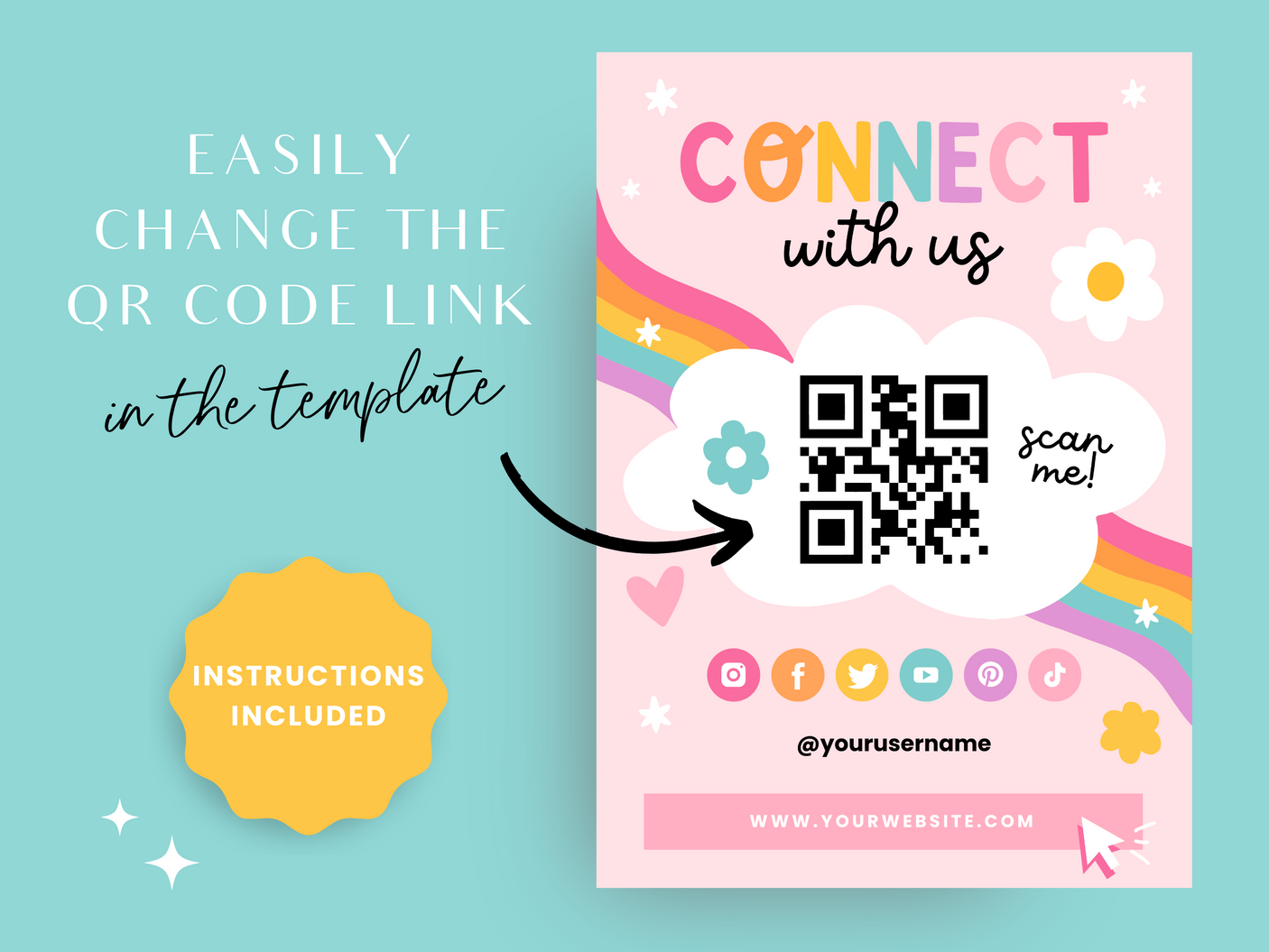Social Media Sign Template - Playful
Social Media Sign Template - Playful is backordered and will ship as soon as it is back in stock.

Product License
Product License
By purchasing this item you agree to the full license terms outlined on the Product License page.
Have Questions?
Have Questions?
If you have any questions or need help, please visit the Help Center.
Refund Policy
Refund Policy
Due to the immediate, digital nature of the products sold at Design Pixie Store, all sales are final and refunds/exchanges will not be provided.
It is your responsibility to read the full product description before you make a purchase, check the items you have in your cart before checking out, and to ask any questions you may have via the contact form before making a purchase.
We are always happy to assist with any queries you have about a product before you choose to purchase, and we will always be there to help you with your new purchase afterwards!
Rainbow Social Media Sign template to edit in Canva. Brand your small business with a colorful sign that you can print and pop in a frame to place on a market stall table or store counter.
Easily change the QR Code URL to link to your social media accounts, your link in bio website or your business links website. You can edit everything on the QR code sign template and change the text to say whatever you need your sign to say. You can remove social media icons or include other ones you need.
This rainbow social media sign template is part of the Playful branding collection which includes fun, bright colors and cute illustrated graphics.
You will need to edit and download this template yourself in Canva. There is no physical sign shipped to you. This item is a template to edit at Canva.com where you can download the file and send to a printing service.
YOU WILL RECEIVE:
A PDF with links to the Canva templates, including:
– 1 Social Media Sign Template in 5 x 7 in
– 1 Social Media Sign Template in 8 x 10 in
+ Easy to change text, colors and fonts
+ High quality designs to set yourself up for success
YOU WILL NEED:
– A desktop or laptop computer to edit
– A free OR pro account at Canva
– Your own printing service (eg. Prints of Love, Vistaprint)
YOU CAN CHANGE:
– QR Code URL (easy instructions included)
– Colors
– Fonts
– Text
– Graphics
– Move, edit or remove anything you can see
– You can also use the designs as they are
Canva is a drag and drop editing program and it is SO easy to use.
HOW TO USE:
1. Purchase this listing
2. You will download a PDF file which has button links on it – these links will take you to Canva where the templates will open up and be ready to edit.
3. Edit the templates in Canva (works in Canva free and pro)
4. Download the files and use your own printer or upload the files to any printing service (eg. Prints Of Love, Vistaprint)
IMPORTANT:
This item is a digital template ONLY. No physical items are sent to you.
As printing is done externally, Design Pixie holds no responsibility for printing results.
Printing results may vary color-wise depending on your printer, they may not be exactly the same in brightness as you can see on the screen as every printer prints differently.