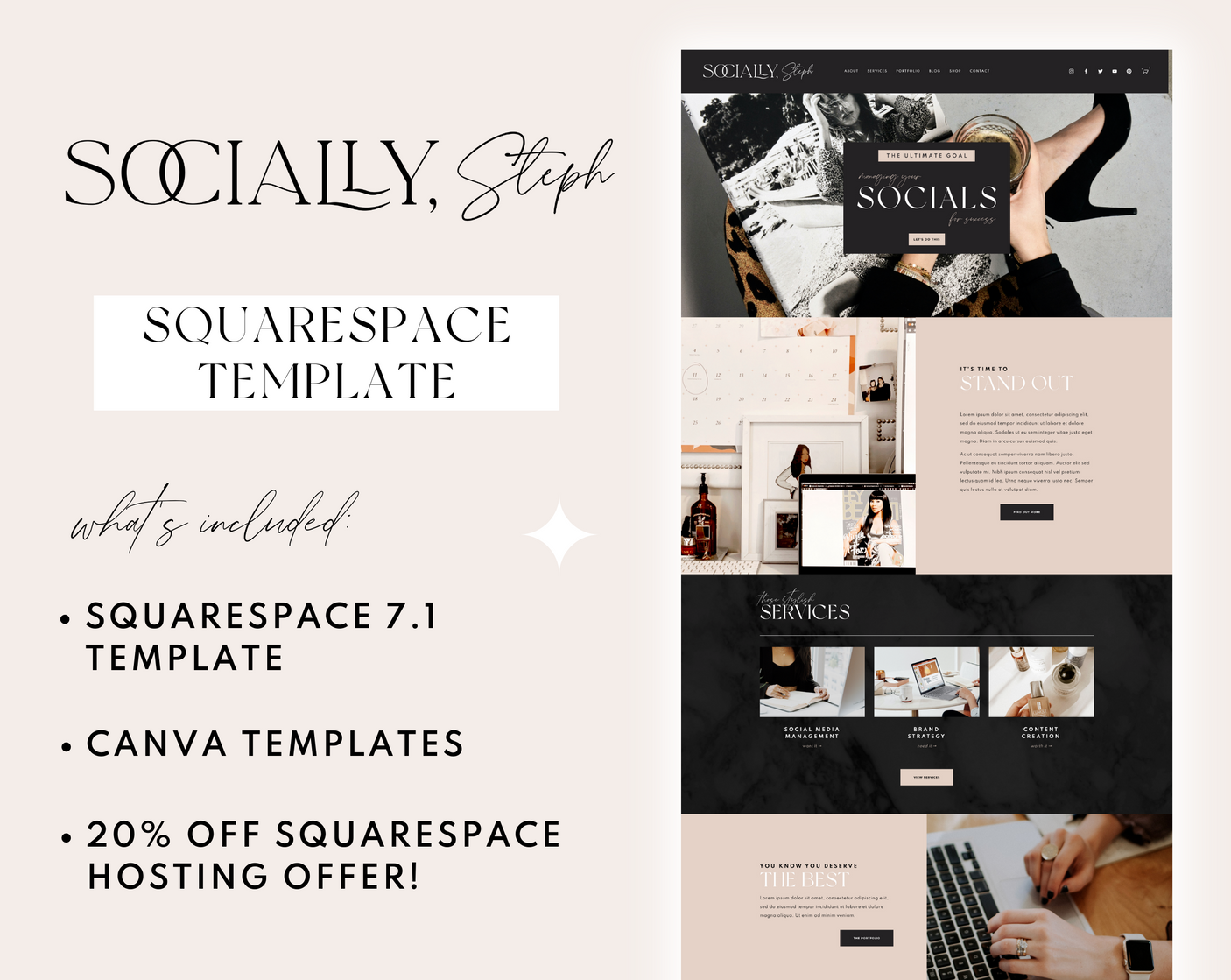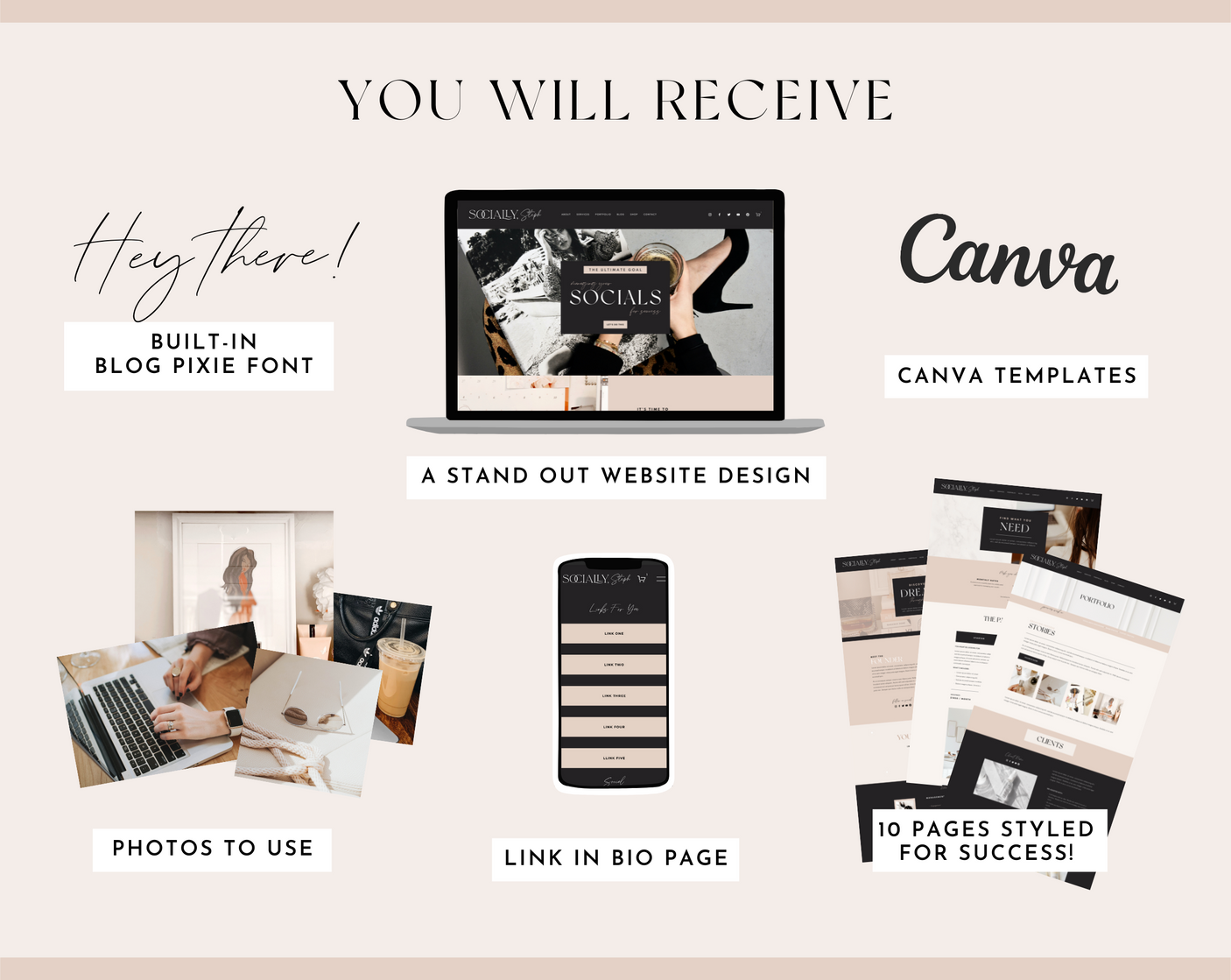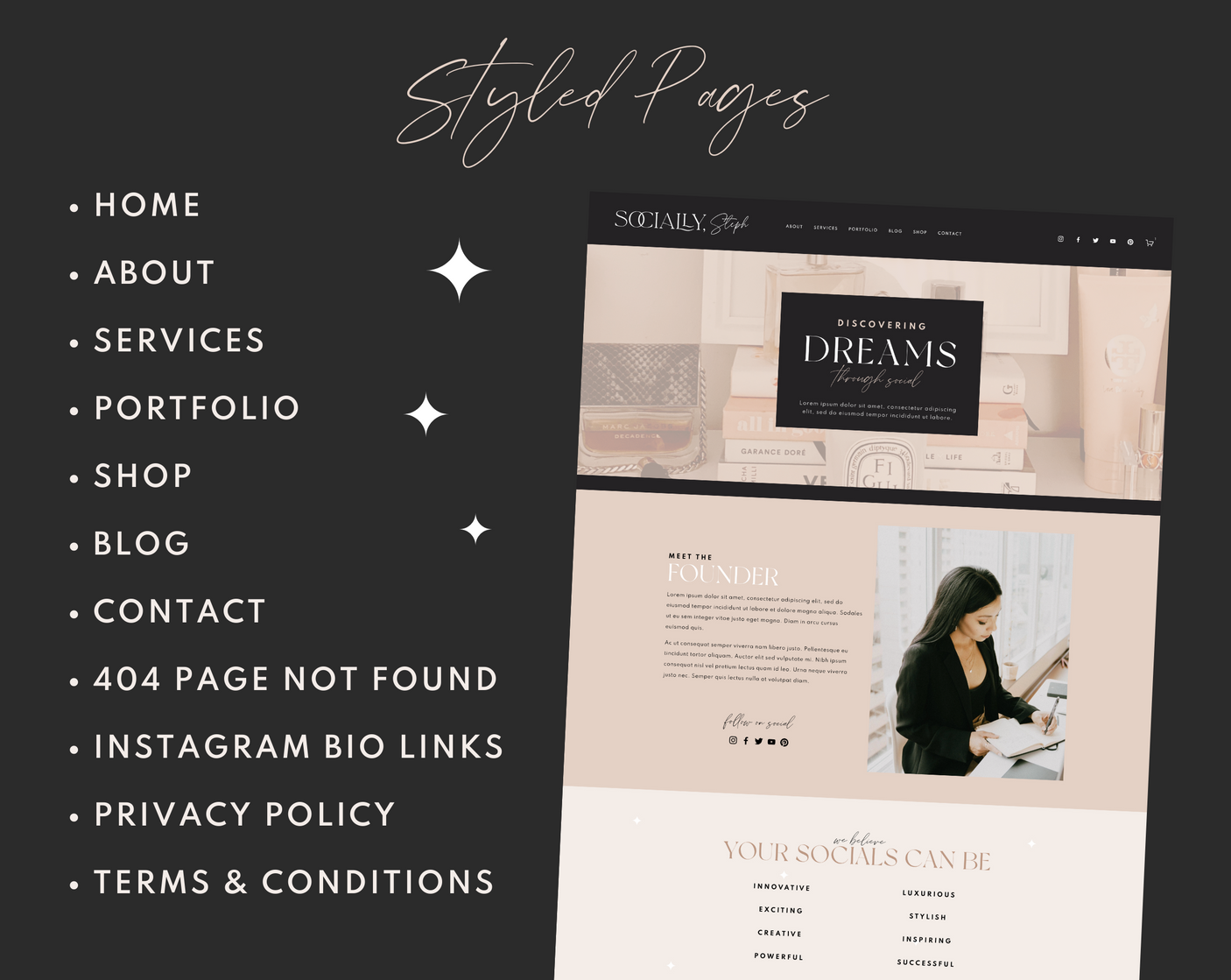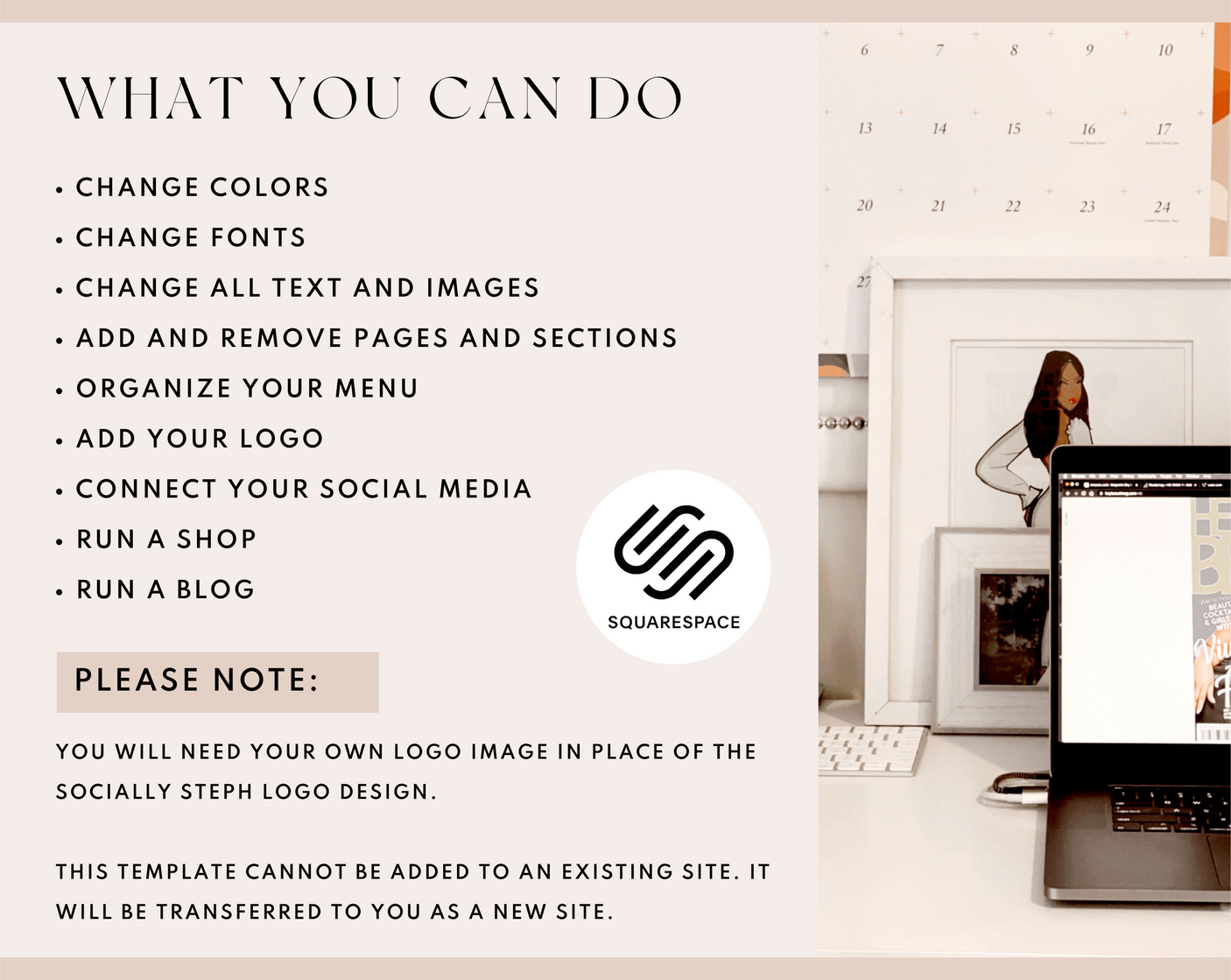Socially Steph Squarespace Template
Socially Steph Squarespace Template - Personal Use is backordered and will ship as soon as it is back in stock.
Product License
Product License
There are 3 license types available:
Personal Use
You can use the template for one website of your own (a personal or business website), in your own Squarespace account.
The template can only be used by the purchaser for their own Squarespace website.
If you hire someone to edit your website for you, they cannot take claim to the design.
There is a SITE DESIGN credit link to Design Pixie required in the footer of the website.
Personal Use - No Credit
Personal use license terms above apply, with no site design credit link to Design Pixie required in the footer.
Client Use
You can use the template to create one website for one client.
"Client" definition: Someone other than yourself.
You cannot use the template for more than one client. Additional use requires an additional license purchase.
No design credit to Design Pixie is required with a Client Use license. You can add your own design credit to the footer of the website.
Have Questions?
Have Questions?
If you have any questions, check out our FAQs below! You can also visit the Help Center, and if you can't find the answer to your question please contact us.
Refund Policy
Refund Policy
Due to the immediate, digital nature of the products sold at Design Pixie Store, all sales are final and refunds/exchanges will not be provided.
It is your responsibility to read the full product description before you make a purchase, check the items you have in your cart before checking out, and to ask any questions you may have via the contact form before making a purchase.
We are always happy to assist with any queries you have about a product before you choose to purchase, and we will always be there to help you with your new purchase afterwards!
Squarespace 7.1 Website Template in the Socially Steph design. Perfect for any a social media manager, small business owner, blogger, podcast, online coach or entrepreneur, easily edit the template to suit you.
LIVE DEMO: https://sociallysteph.squarespace.com
Squarespace is an amazing website design platform where you can build a website to suit your business! Start with a Design Pixie template and change the colors, text and images to suit you.
YOU WILL RECEIVE:
A Squarespace 7.1 Website Template with the following pages:
– Home
– About
– Services
– Portfolio
– Blog
– Shop
– Contact
– 404 Error Page
– Instagram Link In Bio
– Privacy Policy
– Terms And Conditions
Easily add/remove any pages or sections that you don’t need.
Everything you see in the template will be there for you when you open it up to edit (eg. fonts, images, colors, pages, etc.)
Why Choose Our Squarespace Templates?
- 6-Month Free Squarespace Trial: Instead of Squarespace's usual 14 day free trial, enjoy 6 months to edit and perfect your website on us! You’ll only need to pay for a plan when you’re ready to make your website live.
- Custom Fonts: Built into the template for that designer touch
- 20% Off Your Plan: Enjoy a discount on your first year of hosting with Squarespace when you choose an annual plan.
- Free Domain: Get a free domain for one year with your annual Squarespace plan.
- Easy to Edit Yourself: Customize colors, fonts, text, images, pages, menu and layouts - all with a drag-and-drop editor.
- Complete Website Design for Less: Enjoy the look of a professionally designed website for a fraction of what you'd pay a designer.
What You’ll Need:
- A Squarespace Account: If you don’t already have one, you can set it up after accepting the template transfer.
- Your Own Logo: You will need to replace the example logo with your own logo.
How It Works:
Enter Your Email: Add your email address in the box above the “Add to Cart” button.
Complete Your Purchase: Add the item to your cart and check out.
Within 24 hours, you’ll get two emails:
- One from Design Pixie with your setup guide.
- One from Squarespace inviting you to access your new site.
Set Up Your Site: Accept the Squarespace invitation, create a new account (or log into an existing one), and the template will appear as a new site in your Squarespace account - ready for you to customize!
Squarespace Template FAQs
How does a Squarespace template work?
How does a Squarespace template work?
A Squarespace template is a complete website, already made, transferred to your Squarespace account within 24 hours and ready for you to edit as your own.
When you first open up the template, it will look exactly as shown in the live demo (linked above). Everything you can see in the live demo site will be there for you to use in the template – the fonts, graphics, images, etc. You can use everything as it is if you wish, except for the logo. You must upload your own logo file in place of the example logo.
You will receive a 6 month free trial for Squarespace on the template that is sent to you, where you can use that time to edit the template and make perfect. As soon as you want to launch it (anytime within those 6 months), you will need to pay for a plan on that website.
OFFER INCLUDED: 20% off your first year of hosting + free domain for the first year is automatically applied when you purchase a yearly plan for your new website template in Squarespace.
Who are your Squarespace templates for?
Who are your Squarespace templates for?
Our Squarespace website templates have been designed with business owners in mind, to help you stand out online with a stunning, professional website.
They're easy to customize so you can change things up whenever you need. You won't need to pay a professional designer help every time you want to make an update to your site!
We cater to creative entrepreneurs, photographers, podcasters, influencers, bloggers and service based businesses such as digital marketers, virtual assistants, social media managers, therapists, educators and more.
How do I choose a template?
How do I choose a template?
To choose a Squarespace template it's important to think of the following:
- What type of pages do you need? (eg. About, Services, Contact)
- Which template has the vibe of your business?
- Which template do you think your content will fit straight into?
- Which template are you most excited to edit?
Our templates are completely customizable, so if you love a photography-based template but you're not a photographer, you can switch it up to make it work for your business!
If a template doesn't include a gallery page and you need one, you can easily add a new page to your site. Squarespace have designed blocks that you can drop straight into a page.
I already have a Squarespace site that I'm paying for, can I add this template to my current site?
I already have a Squarespace site that I'm paying for, can I add this template to my current site?
Unfortunately not! With a new template you are starting fresh. It will be added to your Squarespace account as a new website to work on.
If it has been less than 30 days since you purchased your Squarespace plan on the site you're no longer going to be using, you can contact Squarespace and get a refund so that you can purchase a plan on your new site (just explain to them your situation, they are very helpful!)
I already have a domain that I want to keep using
I already have a domain that I want to keep using
You can simply transfer the domain to the new website! A domain is a URL that can be placed on any site at any time. Instructions will depend on where you bought your domain from.
Please follow these instructions for how to move your domain to the new site.
How do I move everything from my old site to the new one?
How do I move everything from my old site to the new one?
You will be doing a lot of copying, pasting and re-uploading!
Unfortunately there's no way of simply migrating products and blog posts across to a new site, you will need to upload your products to the new site and re-publish your blog posts.
I would recommend just going through page by page. Start with the homepage, add your logo to the top and work your way down the page, changing up the text and adding your own photos.
Can I change the colors and fonts?
Can I change the colors and fonts?
Yes! You can customise all of the template colors with your own colors to make it unique to your branding and business.
You can remove the custom fonts from the template and use the fonts that Squarespace provides.
If there is a section or page I don't need, can I remove it?
If there is a section or page I don't need, can I remove it?
You can! If you see a section on a particular page that you don't need, you can simply delete it. Keep in mind, once something is deleted on Squarespace you can't get it back again.
You can also easily add in any sections or pages you need.
You can temporarily hide pages by adding them to the "Hidden Pages" section of your navigation menu. If you don't need a blog just yet, simply hide it from showing up in the menu. That way, you can add it back in later.
Is this template for the latest version of Squarespace?
Is this template for the latest version of Squarespace?
Yes, Design Pixie Squarespace Templates are made for Squarespace 7.1 with the Fluid Engine Editor.
Will I need to pay for anything else along with the template?
Will I need to pay for anything else along with the template?
You will receive a 6 month free trial for Squarespace on the template that is sent to you, where you can use that time to edit the template and make perfect. As soon as you want to launch it (anytime within those 6 months), you will need to pay for a plan on that website.
When you pay for a plan on Squarespace, you pay for it on a particular website within your Squarespace account (you are not paying for Squarespace as a whole). Paying for a plan allows you to make your website live.
OFFER INCLUDED: 20% off your first year of hosting + free domain for the first year is automatically applied when you purchase a yearly plan for your new website template in Squarespace.
Do you provide support?
Do you provide support?
Yes, I am always here to answer any questions you have! If your question is about how to use Squarespace itself, I will direct you to their specific help guides which have the best information.