-
1. CREATE A PALETTE FROM A PHOTO
-
2. CHOOSE A PRE-MADE COLOR PALETTE

1. CREATE FROM A PHOTO
You will need to go to a website called Adobe Color. Here you can select a photo you have on your device and they will immediately create a selection of color palettes for you from that photo!
Use a photo that you think represents your business best in color, tone and the overall vibe.

2. FIND A PRE-MADE COLOR PALETTE
Another great website is called Coolors. Here you will find SO many trending color palettes to choose from.
They also have a search bar and a filtering system, so you can search by a particular color, or type in words that represent your brand such as “fun” or “pretty”.