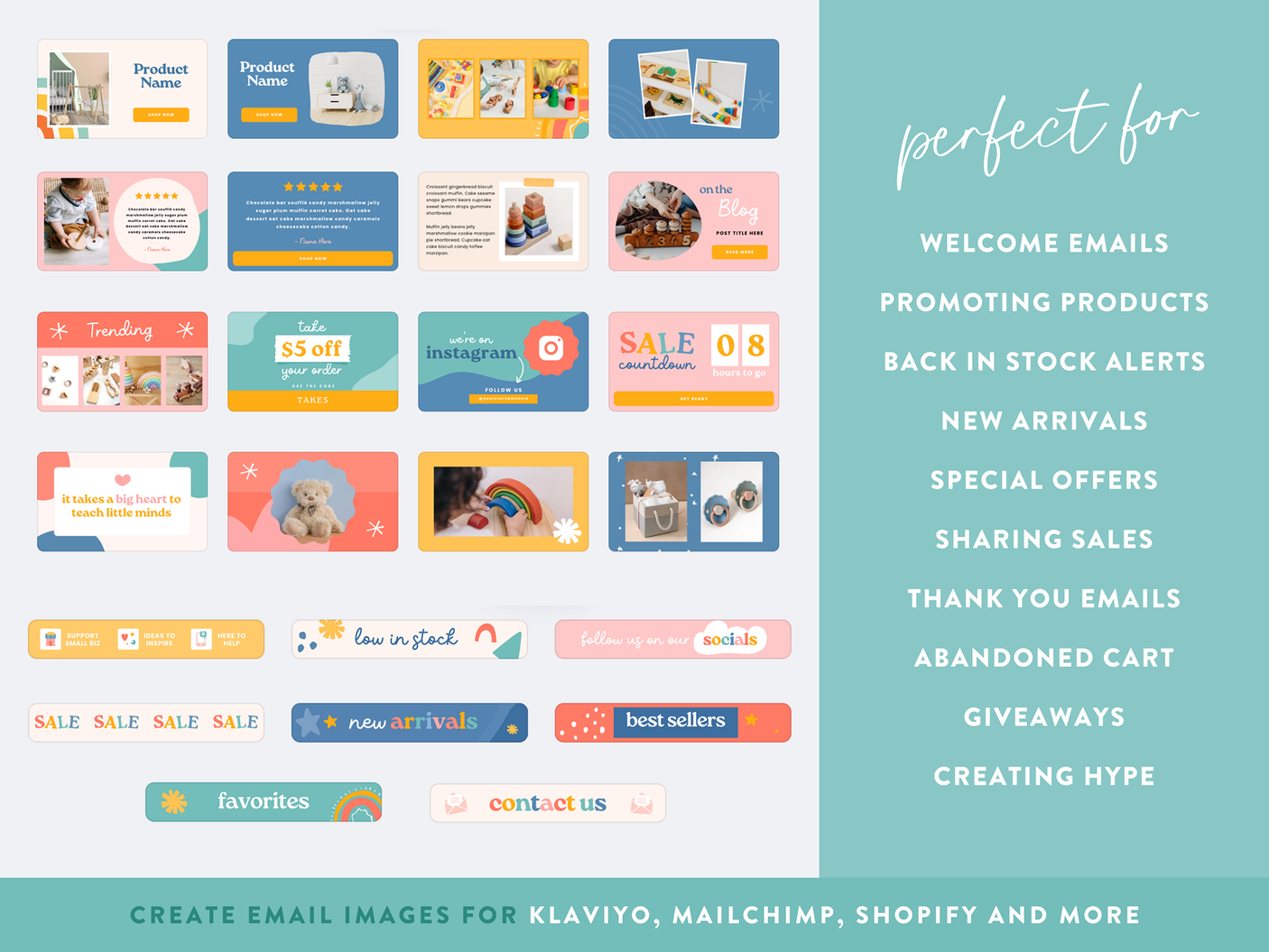Bright Kids Email Marketing Templates
Bright Kids Email Marketing Templates is backordered and will ship as soon as it is back in stock.
Product License
Product License
You can use use the templates to create content to promote your own business.
You cannot create products for sale using marketing templates.
The designs include custom fonts and graphics which can be used in the set templates only.
Have Questions?
Have Questions?
If you have any questions or need help, please visit the Help Center.
Refund Policy
Refund Policy
Due to the immediate, digital nature of the products sold at Design Pixie Store, all sales are final and refunds/exchanges will not be provided.
It is your responsibility to read the full product description before you make a purchase, check the items you have in your cart before checking out, and to ask any questions you may have via the contact form before making a purchase.
We are always happy to assist with any queries you have about a product before you choose to purchase, and we will always be there to help you with your new purchase afterwards!
Brighten up your email marketing with the Little Village Email Templates! Designed in playful primary colors, this Canva-editable email kit is perfect for kids' boutiques, toy shops, daycare centers, classroom decor, craft stores, kids' party supplies, and educational brands.
YOU WILL RECEIVE:
- 32 Main Images
- 16 Smaller Images
- 8 Title Images
Why You'll Love It
- Creative ideas for your email newsletters
- Fun, primary colors design to match your brand
- Drag-and-drop Canva editing, no design skills needed!
- Perfect for Shopify, Mailchimp, Klaviyo & more
- Fully customizable, add your logo, colors & text
From announcing new arrivals to promoting sales & special events, these vibrant templates make it easy to engage your audience and boost your email conversions.
YOU CAN CHANGE:
- Colors
- Fonts
- Text
- Graphics
- Photos
- Move everything around
- Use as they are
All templates are easy drag and drop in Canva.
Please Note: Stock photos are not included in the templates, you will need to drop your own photos in.
YOU WILL NEED:
- A free or pro Canva account (all templates work in free Canva)
- A mailing list provider such as Mailchimp, Klaviyo, etc
HOW DOES IT WORK?
1. You will download a PDF which has button links on it to send you to the Canva templates. Please don't open the PDF in Canva - open it normally on your computer and you will be able to click on the links which send you to Canva.
2. Edit the templates to your liking and download the final images to your computer.
3. Create a new newsletter using your chosen mailing list provider - upload your images into the newsletter.