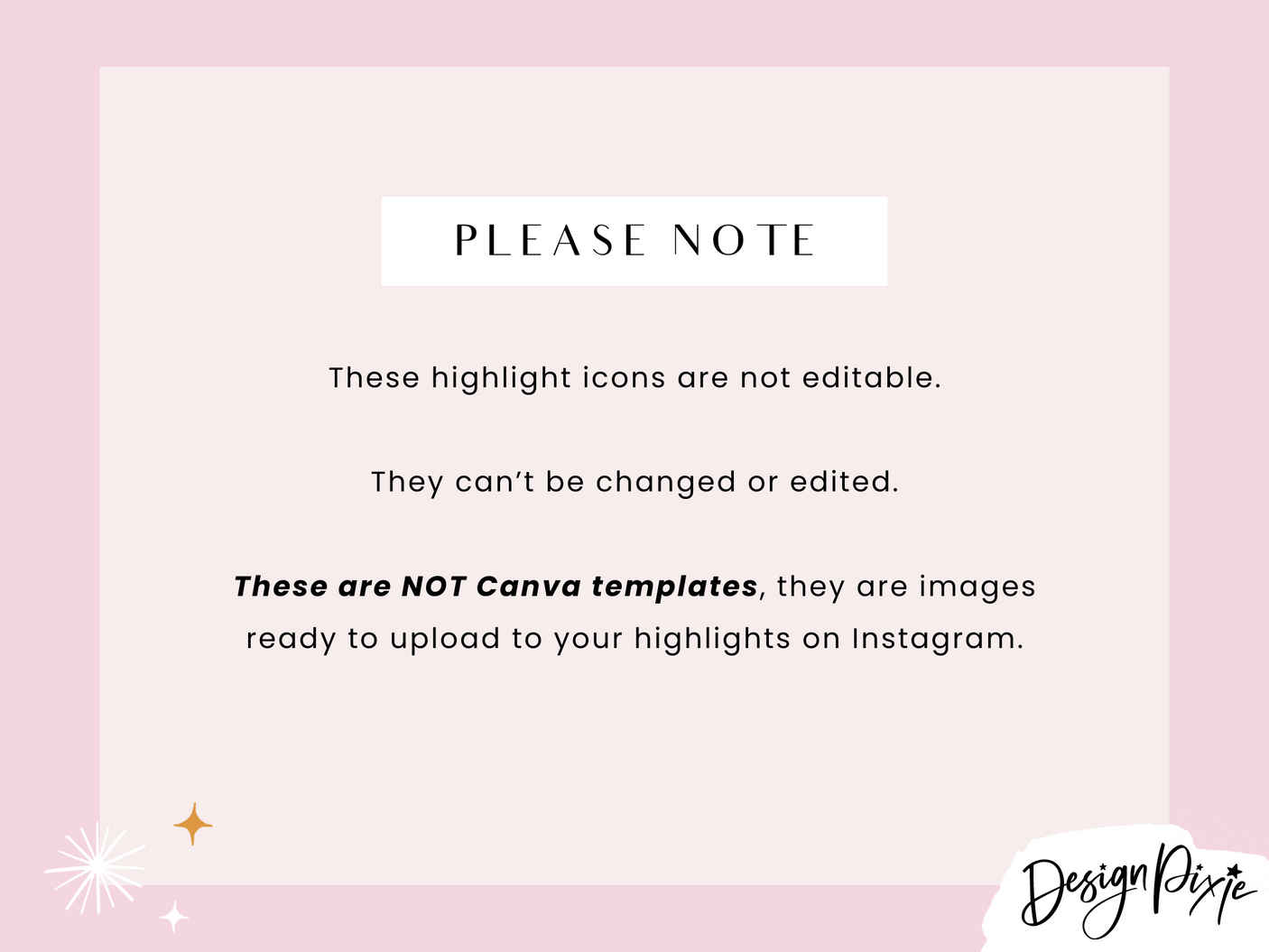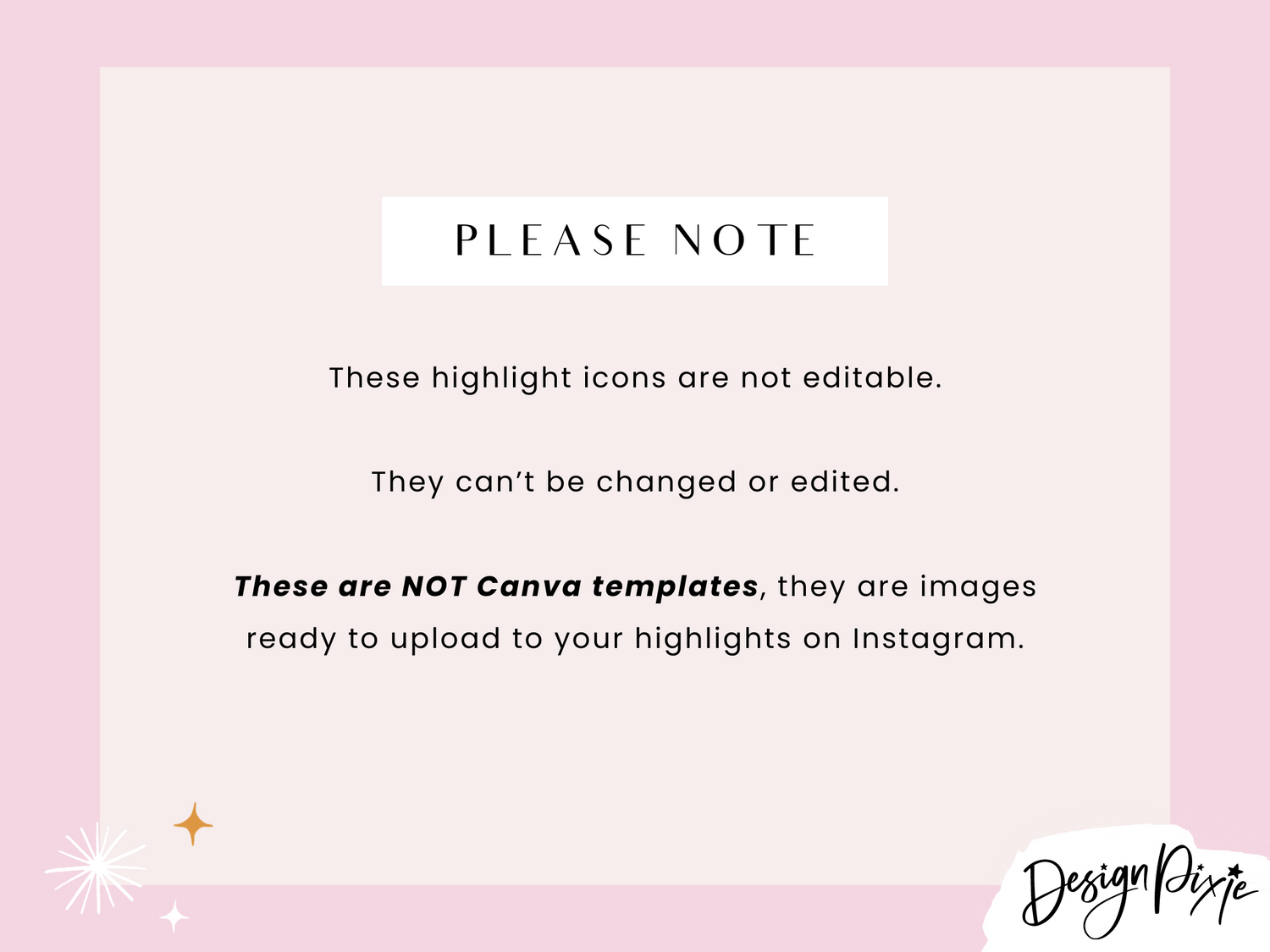Bright Pink Instagram Highlight Icons
Bright Pink Instagram Highlight Icons is backordered and will ship as soon as it is back in stock.
Product License
Product License
By purchasing this item you agree to the full license terms outlined on the Product License page.
Have Questions?
Have Questions?
If you have any questions or need help, please visit the Help Center.
Refund Policy
Refund Policy
Due to the immediate, digital nature of the products sold at Design Pixie Store, all sales are final and refunds/exchanges will not be provided.
It is your responsibility to read the full product description before you make a purchase, check the items you have in your cart before checking out, and to ask any questions you may have via the contact form before making a purchase.
We are always happy to assist with any queries you have about a product before you choose to purchase, and we will always be there to help you with your new purchase afterwards!
Bright pink Instagram Highlight Icons are the perfect way to style up your Instagram profile with covers for your Instagram Highlights. This pack includes bright pink and orange colorful Highlight Covers to get people clicking on your stories.
INSTANT DOWNLOAD
YOU WILL RECEIVE:
– 32 Instagram Story Highlight Icon Images
FILES:
PNG images, ready to upload to Instagram. No editable files included.
SIZE:
1080px x 1920px (screen size images)
COLOR:
The patterned and colored mix shown in the images above
—————————————-
HOW TO USE
Download your purchase (a PDF) and follow the easy instructions inside to download all images.
Save all images to the Camera Roll on your phone
To update highlight covers you already have:
– Click on a highlight cover on your profile
– Click 3 dots bottom right then select ‘Edit Highlight’
– Click ‘Edit Cover’ and select your new icon image from your Camera Roll
– Use two fingers to stretch out icon image to fit the circle
– Click ‘Done’ top right until it takes you back to your profile
To add new highlight categories to your profile
– Add the new icon images to your Instagram Story
– For each image, click ‘Highlight’ bottom right, click ‘New’, give your new category a name and click Add
– Repeat the steps above to update the cover if it doesn’t look how you want it to
—————————————-
IMPORTANT
You must not re-sell or give away any of the files. They are for personal use on your Instagram profile only.
For copyright reasons all highlight images include Blog Pixie credit watermark at the bottom.
If you don’t want to upload the watermarked image to your Instagram story, give your highlight categories temporary covers and use the method above in the ‘How To Use’ section to ‘Update highlights you already have’. This changes the cover without needing to add the image to your story.