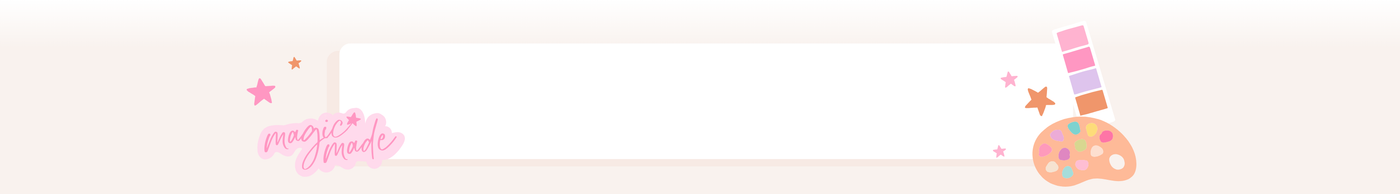- $20.00 AUDUnit price /Unavailable
- $20.00 AUDUnit price /Unavailable
Craft In Color Logo Design Template
$20.00 AUDUnit price /Unavailable- $20.00 AUDUnit price /Unavailable
Crafty Crush Logo Design Template
$20.00 AUDUnit price /Unavailable- $20.00 AUDUnit price /Unavailable
Sweet Collective Logo Design Template
$20.00 AUDUnit price /Unavailable- $20.00 AUDUnit price /Unavailable
5th Avenue Social Logo Template
$20.00 AUDUnit price /UnavailablePositivity Prints Logo Template
$20.00 AUDUnit price /Unavailable
Creative Canva Logo Templates
Our Canva logo templates are easy to use and ready to edit with your business name. You can change colors and fonts to customize the logo design in Canva so it aligns with your business. Whether you're just starting out or rebranding, our logo templates are an affordable and stylish solution to help you make a memorable impression.
You may need a rainbow logo design which would work wonderfully for a fun, playful store. There are a range of modern luxe logo designs for a sleek branding experience. You can also find a pretty pink retro logo template for your apparel or sublimation business.
Each logo template pack includes:
- Main Logo template to use on your website and throughout your business materials
- Submark logo template to use for a profile picture and stamping your digital product listings
- Watermark logo template to use for watermarking your product photos
You can save your logo as PNG or SVG files to use for your website, branding and more.
Canva Logo Template FAQs
What is a logo template?
A logo template is an editable logo design, pre-made for you. You can change the text to your business name, change the colors if you like and move things around to suit you.
How do I use a Canva logo template?
Using a logo design template is easy. All you need to do is:
- Choose a logo template from our collection that best suits your brand.
- Download the template and open it in Canva.
- Customize the template by adding your business name, tagline, and any other text you want to include.
- Change the colors, fonts, and layout to match your brand's aesthetic.
- Download your logo files as PNG images and start using it on your website, social media profiles, business cards, and more!
Canva is an easy-to-use editing program which you can use for free. You will need a Canva Pro account if you wish to download your logo file with a transparent background.
Which logo design is best for my business?
It is completely up to you and how you want to portray your brand. Pick a sample logo design that resonates with the vibe of your business and customise it to make it your own.
How to make a logo for Instagram?
Making a logo for Instagram is easy. Use the Submark or Social Media logo design included in your logo template pack for the perfect square image to upload as your social media profile picture.
Our logo templates are professionally designed and are available in a variety of styles, including minimalistic, modern, playful and more. You can easily find a template that reflects your brand's personality and values.
So why wait? Take your brand to the next level with our logo templates that are ready to be edited in Canva. Browse our collection now and create the perfect logo using our branding templates for small business.