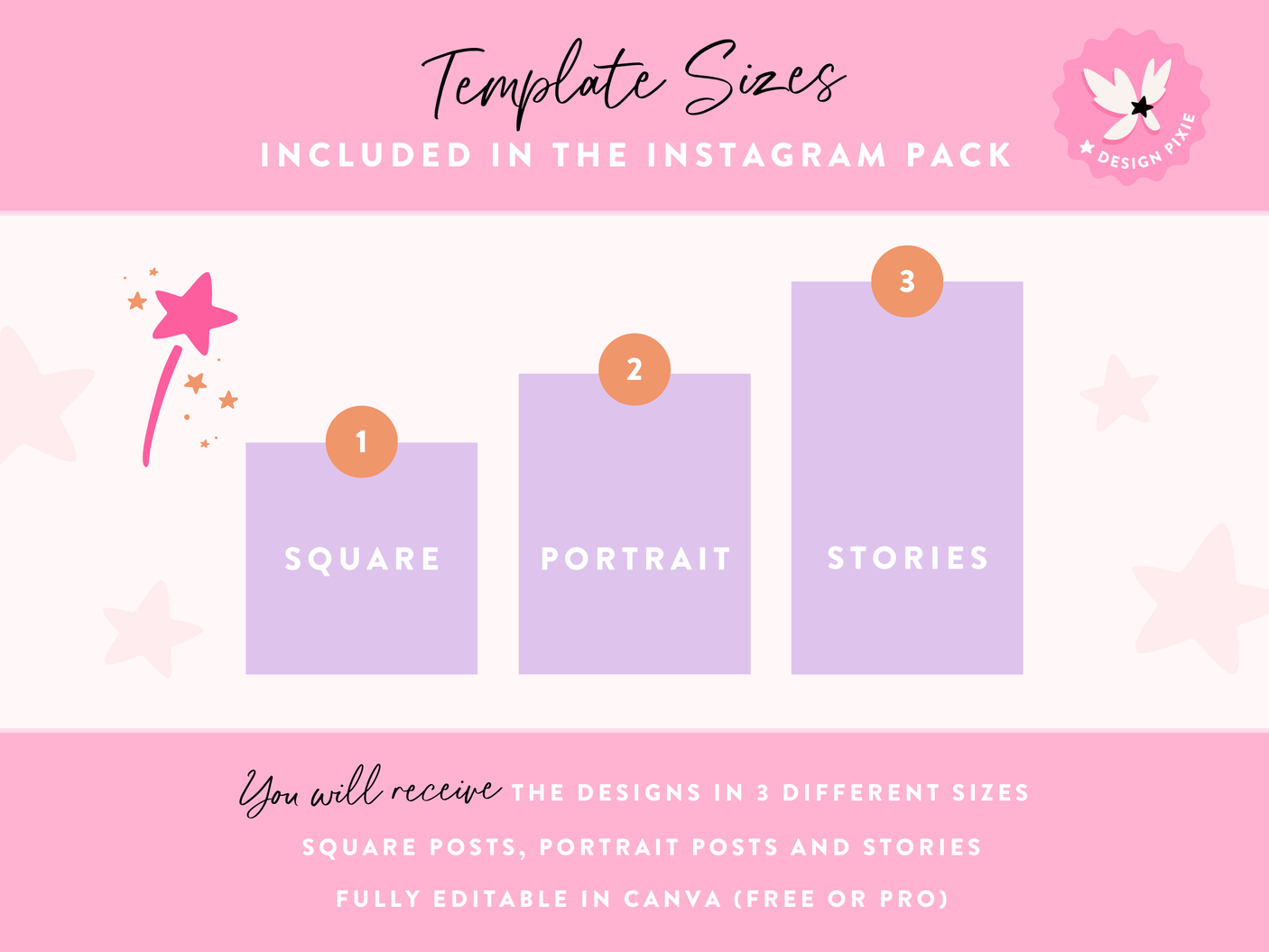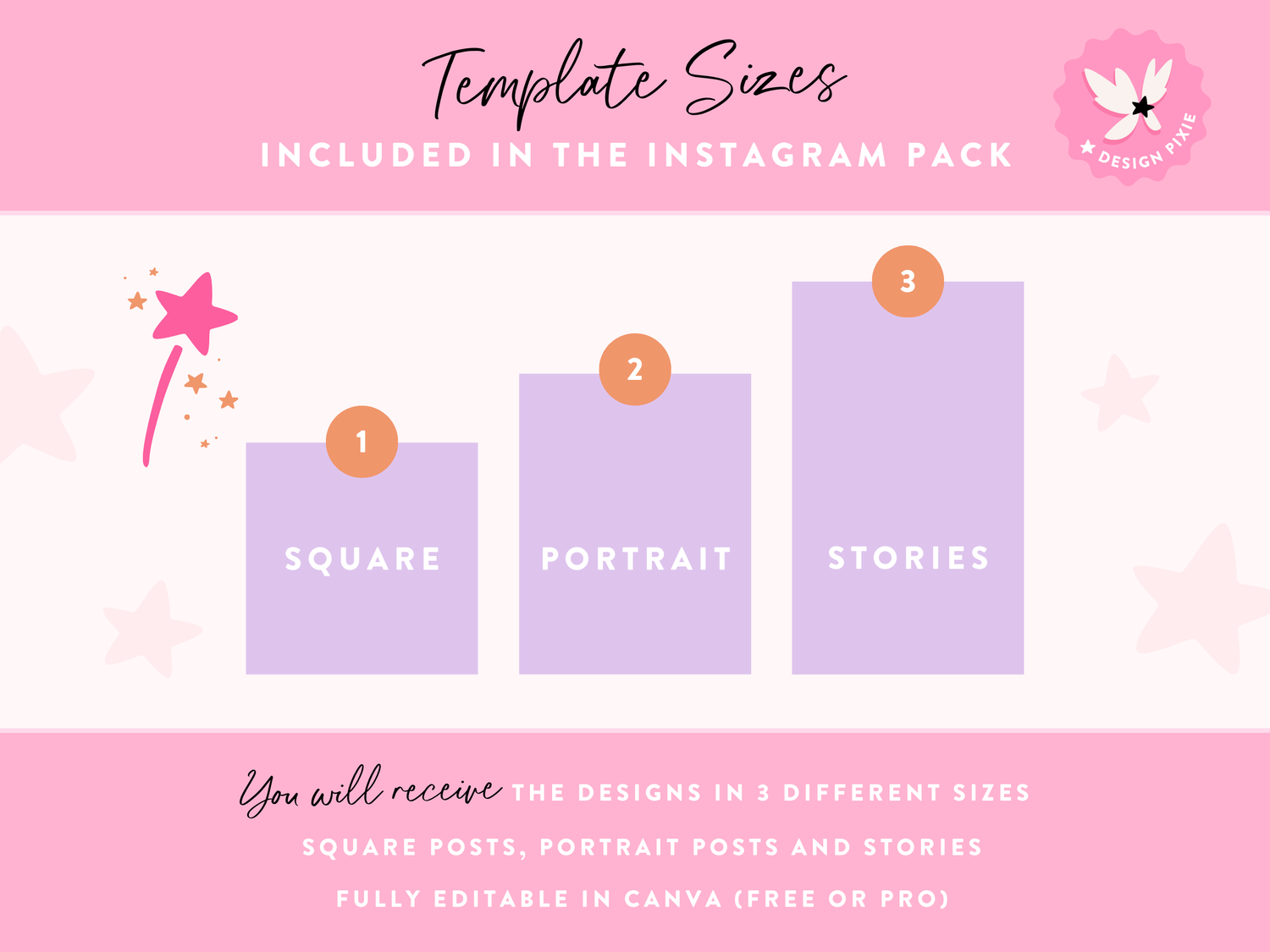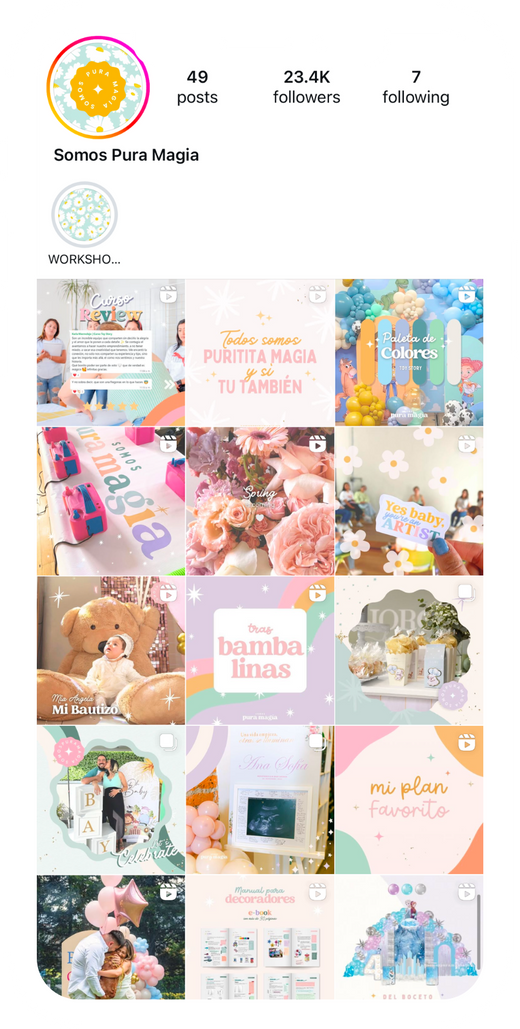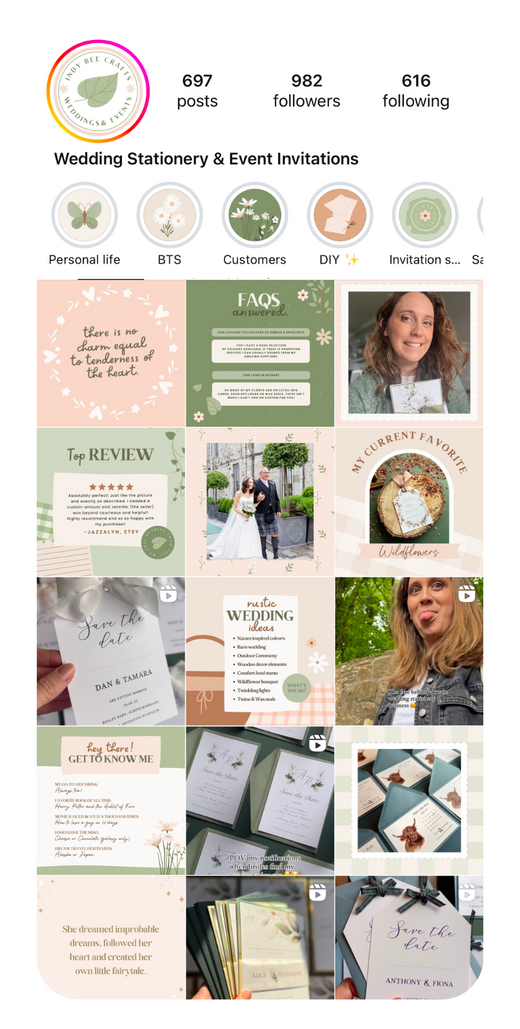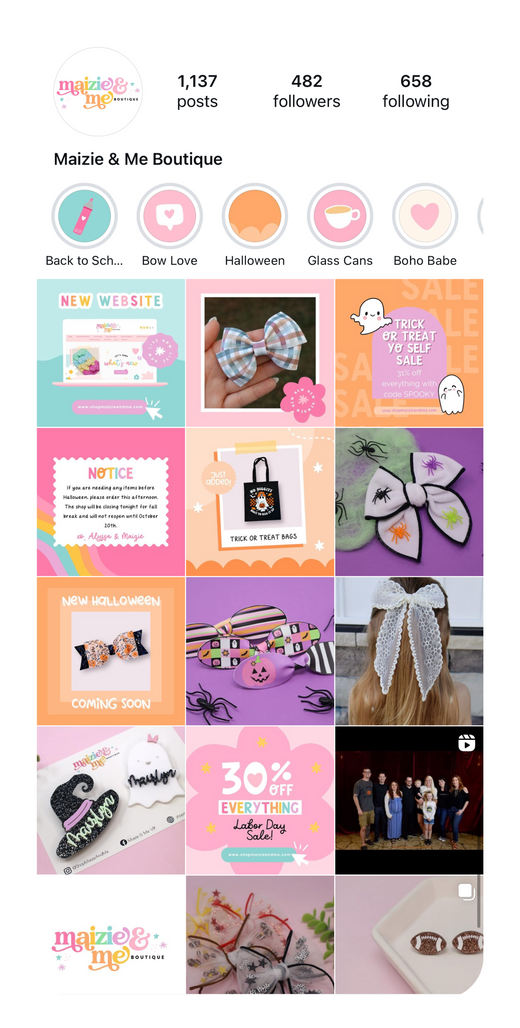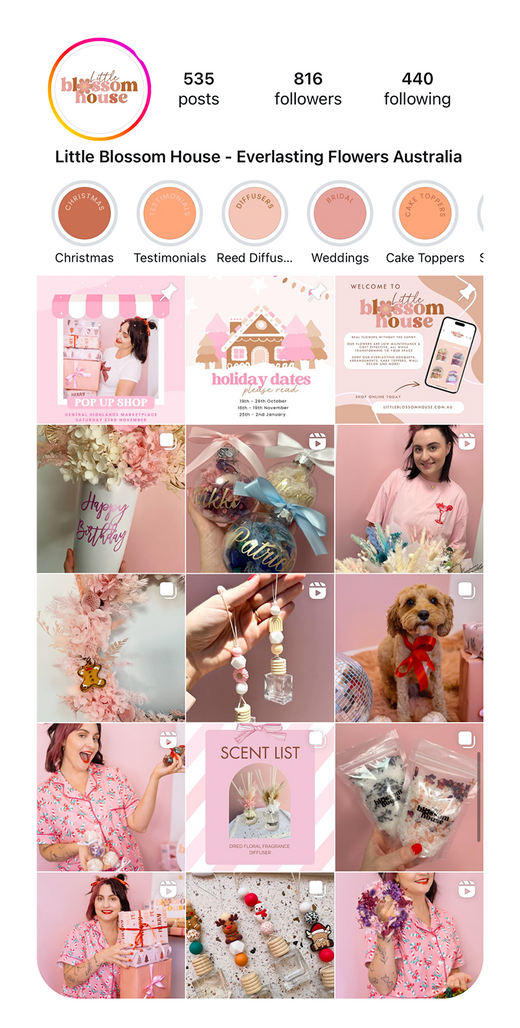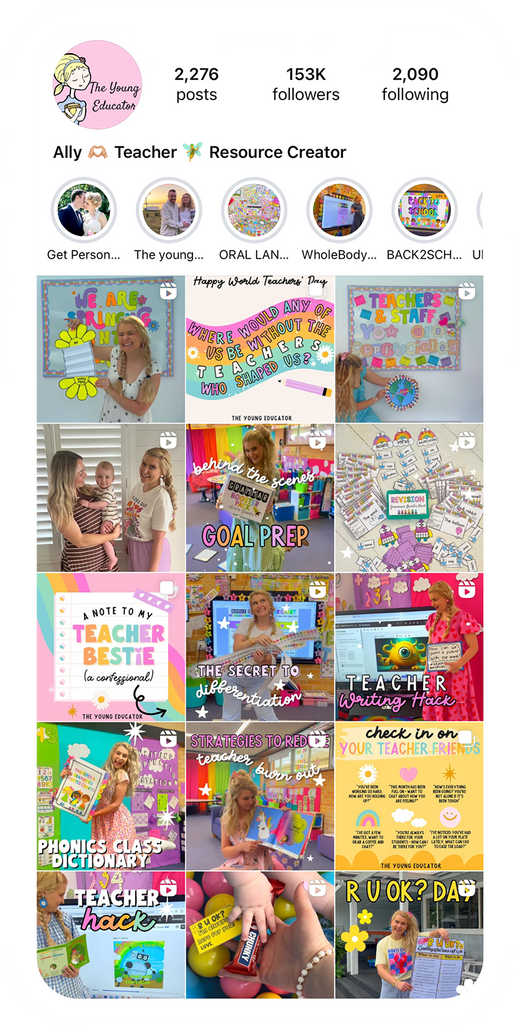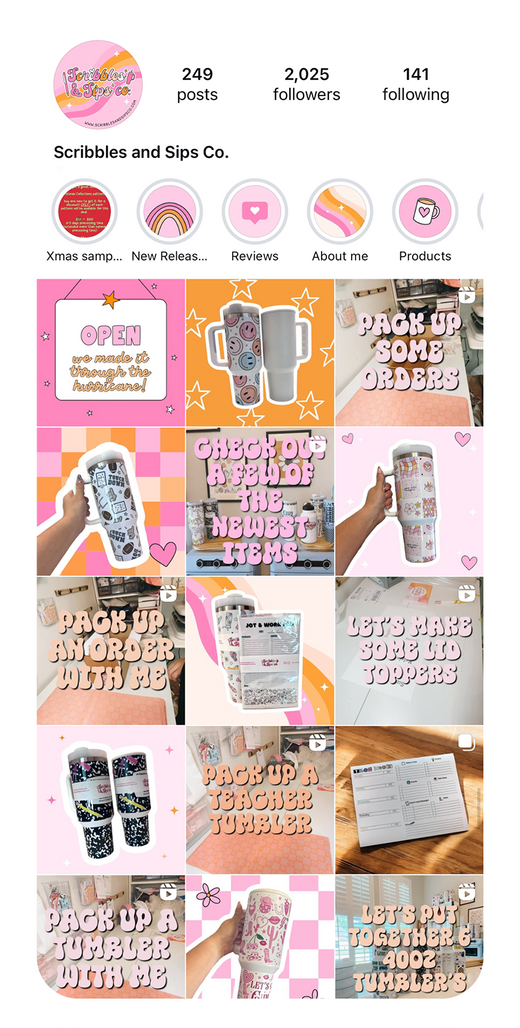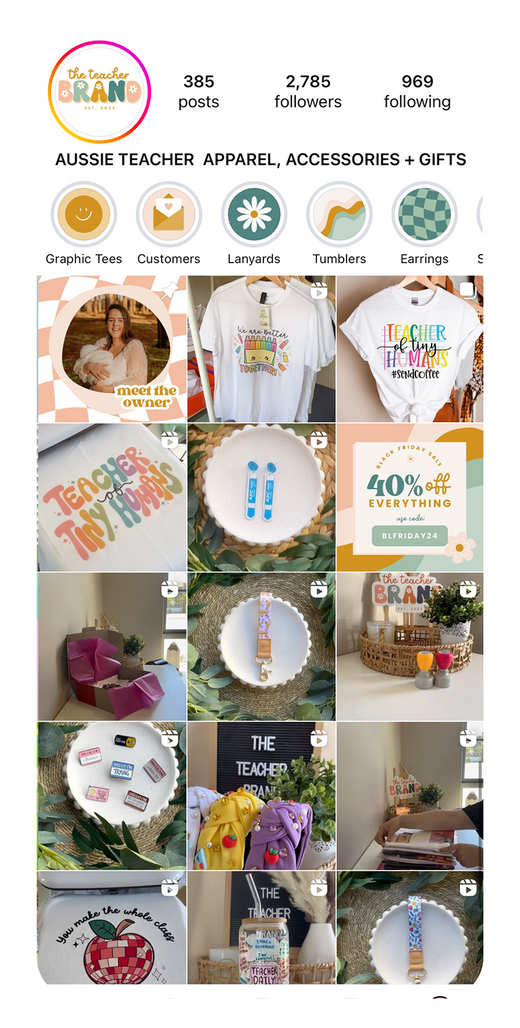Studio Retro Instagram Post Templates
Studio Retro Instagram Post Templates is backordered and will ship as soon as it is back in stock.
Product License
Product License
Social Media templates are sold under a Single User license agreement under the following terms:
You can use the templates to create content for your own social media accounts (personal or business).
- Templates can't be re-sold, shared or re-distributed
- You can't create products for sale using the designs in social media templates
- The templates include custom fonts and graphics to be used in the set templates only.
Have Questions?
Have Questions?
If you have any questions or need help, please visit the Help Center.
Refund Policy
Refund Policy
Due to the immediate, digital nature of the products sold at Design Pixie Store, all sales are final and refunds/exchanges will not be provided.
It is your responsibility to read the full product description before you make a purchase, check the items you have in your cart before checking out, and to ask any questions you may have via the contact form before making a purchase.
We are always happy to assist with any queries you have about a product before you choose to purchase, and we will always be there to help you with your new purchase afterwards!
Retro Instagram Templates for your Instagram posts to edit in Canva. Get creative with your Instagram posts and create eye-catching images and quotes using these retro Canva templates for Instagram. Perfect for fashion, beauty, lifestyle, coach, boutique, entrepreneur or small business Instagram pages.
YOU WILL RECEIVE:
– 35 Retro Instagram Templates for Canva
– Included in square, portrait and story sizes
Use each template multiple times by changing the quotes, images and colors! You’ll never run out of new content for your feed.
USE THESE FOR:
– Creative Instagram photos
– Quote images for Instagram or Pinterest
– Creative Blog photos
– Styling your Facebook images
– SALE and NEW banners
– Store announcements
FEATURING:
– Teal
– Golden Yellow
– Coral
– Pale Peach
– Retro Flowers
Easily change the colors of everything to suit your page!
HOW TO USE:
You will download a PDF which has a link to open these templates in Canva.
Never used Canva before? It’s easy! Check out these Canva Tutorials
IMPORTANT
You will need to open the templates in Canva and save each image as JPG or PNG, then post the images exactly as they are to your Instagram page, or you can customize the colors/fonts/text to suit you.
Re-sale of the templates is strictly prohibited.
Instagram Template FAQS
Do I need Canva Pro to edit these?
Do I need Canva Pro to edit these?
No, everything works with the free version of Canva! If you don’t have a Canva account you will be prompted to sign up for one when you access the template.
Everything you can see in the templates (except the stock photos) will be there for you to use, such as the fonts, graphics, text and colors!
Can I use these designs as they are or do I have to change them before posting?
Can I use these designs as they are or do I have to change them before posting?
You can use them just as they are if you wish! The quote templates are ready to post, but some of the templates which have an image placeholder will require you to drop your own photo in there before it’s ready to go.
Can I create products to sell or can I create freebies/optins using these templates?
Can I create products to sell or can I create freebies/optins using these templates?
No. They are to create images or animated videos to post to your social media only.
Can I post these on Facebook or Pinterest or are they just for Instagram?
Can I post these on Facebook or Pinterest or are they just for Instagram?
They can be used for any social media account!
Make sure you add your branding to an image before posting, whether that’s your logo, submark or a little bit of text that says your social media username. You don’t want people to take the content that you have purchased and use it for free.
Will I be able to use all the fonts that are shown in the templates?
Will I be able to use all the fonts that are shown in the templates?
Yes, the fonts are built into the templates and can be used within these templates only.
Are the stock photos included in the templates?
Are the stock photos included in the templates?
No, there will be image placeholders for you to drop in your own photos. If you don't have any photos, check out the photos available in Canva (in the Elements tab)
How do I download the images from Canva to start using?
How do I download the images from Canva to start using?
Once you've edited them the way you like, use the Share button top right of Canva. Click on that, then find Download. You can download the images as PNG or JPG files for posts and stories, or MP4 files for reels.
Do these fit the new post size in the latest Instagram update?
Do these fit the new post size in the latest Instagram update?
Yes! The portrait size templates are included in the pack which are the perfect size for the new update.
You also receive square (great for Facebook ads) and story size for your Instagram stories and reels.