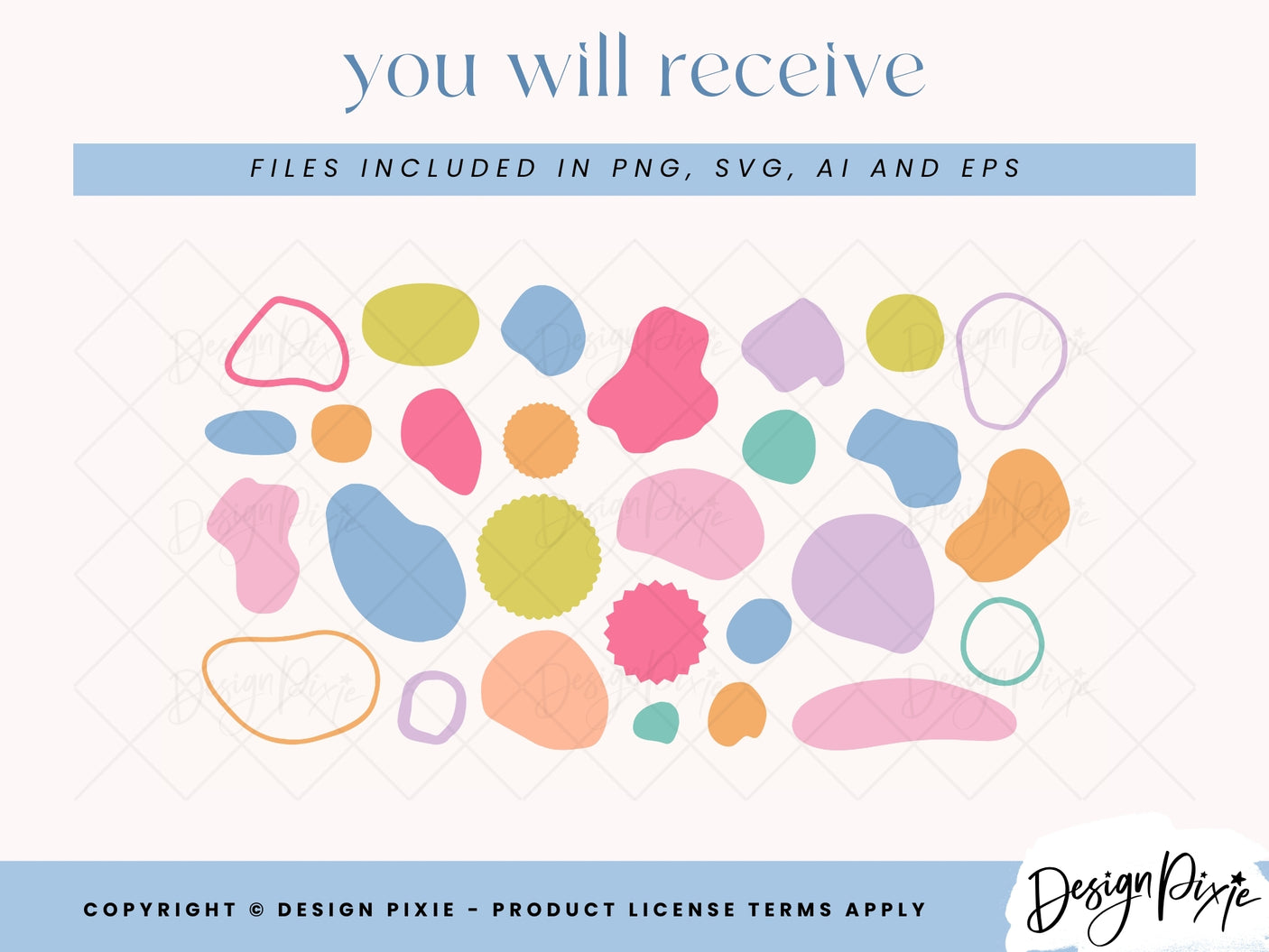Circles And Blobs SVG Elements
Circles And Blobs SVG Elements is backordered and will ship as soon as it is back in stock.
Product License
Product License
Graphics are sold under a Single User license agreement.
One purchase of a graphics product from Design Pixie provides you (Single User) with the license to use the graphics for personal use, commercial use, or to produce the design of unlimited end products for sale*.
What is an End Product For Sale?
An End Product is a digital design or a physical item that you plan to sell to more than one person. The design must be significantly different than, and not sold in direct competition with, the product purchased from Design Pixie.
You must not re-sell, share (eg. as opt-ins or freebies) or re-distribute any of the items purchased. When using items you’ve purchased from Design Pixie in your design, your customers must not be able to extract those items for further use.
Graphics MUST NOT be provided in editable templates.
Have Questions?
Have Questions?
If you have any questions or need help, please visit the Help Center.
Refund Policy
Refund Policy
Due to the immediate, digital nature of the products sold at Design Pixie Store, all sales are final and refunds/exchanges will not be provided.
It is your responsibility to read the full product description before you make a purchase, check the items you have in your cart before checking out, and to ask any questions you may have via the contact form before making a purchase.
We are always happy to assist with any queries you have about a product before you choose to purchase, and we will always be there to help you with your new purchase afterwards!
Circles and blobs SVG elements to use for creative design projects. These graphics work great for logo design, creating colorful borders, adding color to backgrounds and in so many more ways. Easily upload the SVG files to the Uploads section in your Canva account. You can change the colors, re-size elements and even animate.
YOU WILL RECEIVE:
28 Elements
- SVG files
- PNG files
- AI file
- EPS file
HOW TO USE IN CANVA:
Download your purchase to your device.
Use the Uploads section in Canva to upload the SVG files you like. I recommend creating folders to organize your uploaded elements.
In Canva you can select an element to place on your art board. You can then click on the element and use the Canva toolbar to change the color.
USE FOR:
- Creative Projects
- Branding
- Website/Blog
- Ebooks/Workbooks
- Client Projects
- Social Media Graphics
- Marketing Images
- End Products For Sale*
License
Please read Product License information for Graphics.
Questions?
Please contact.