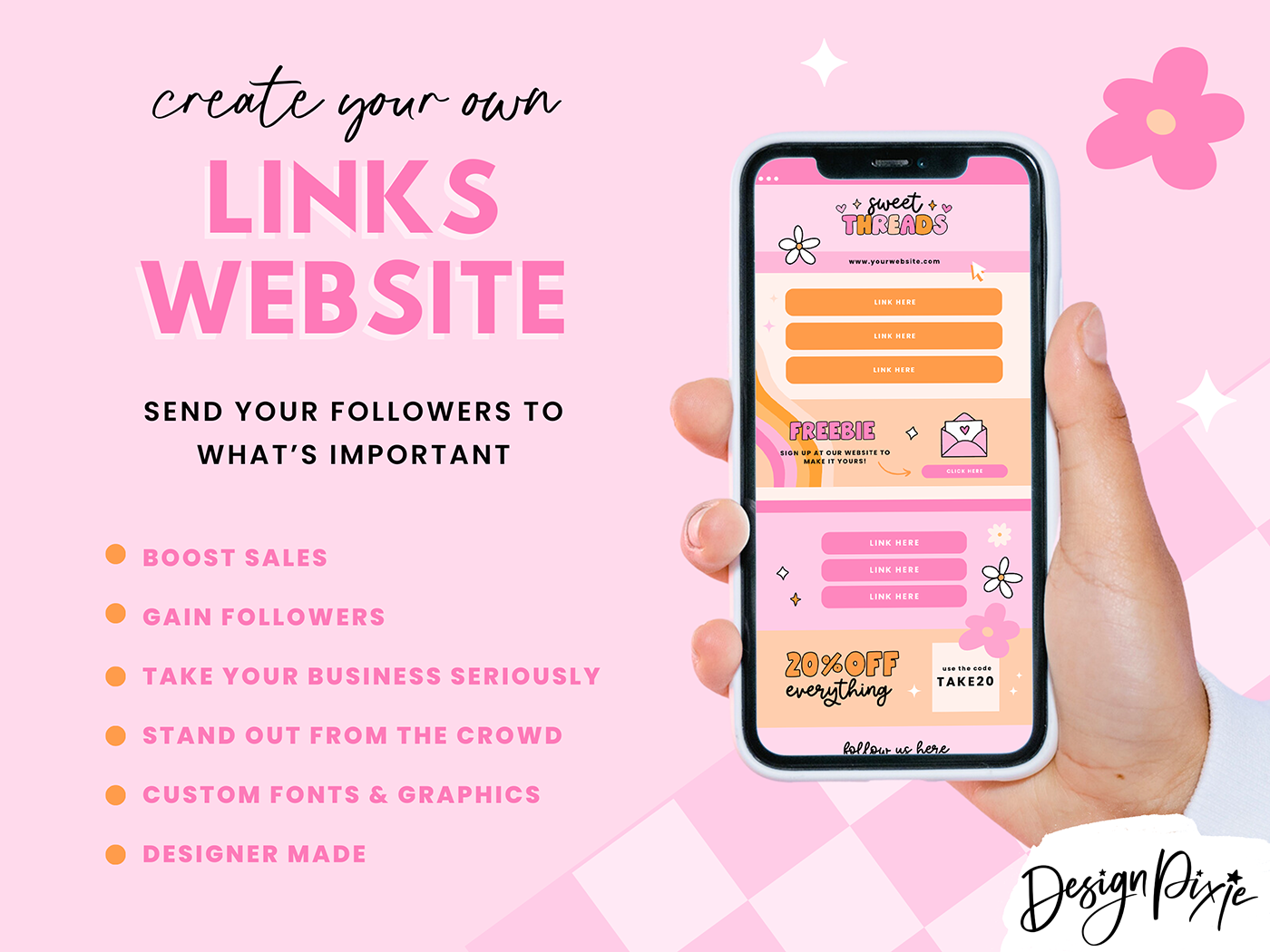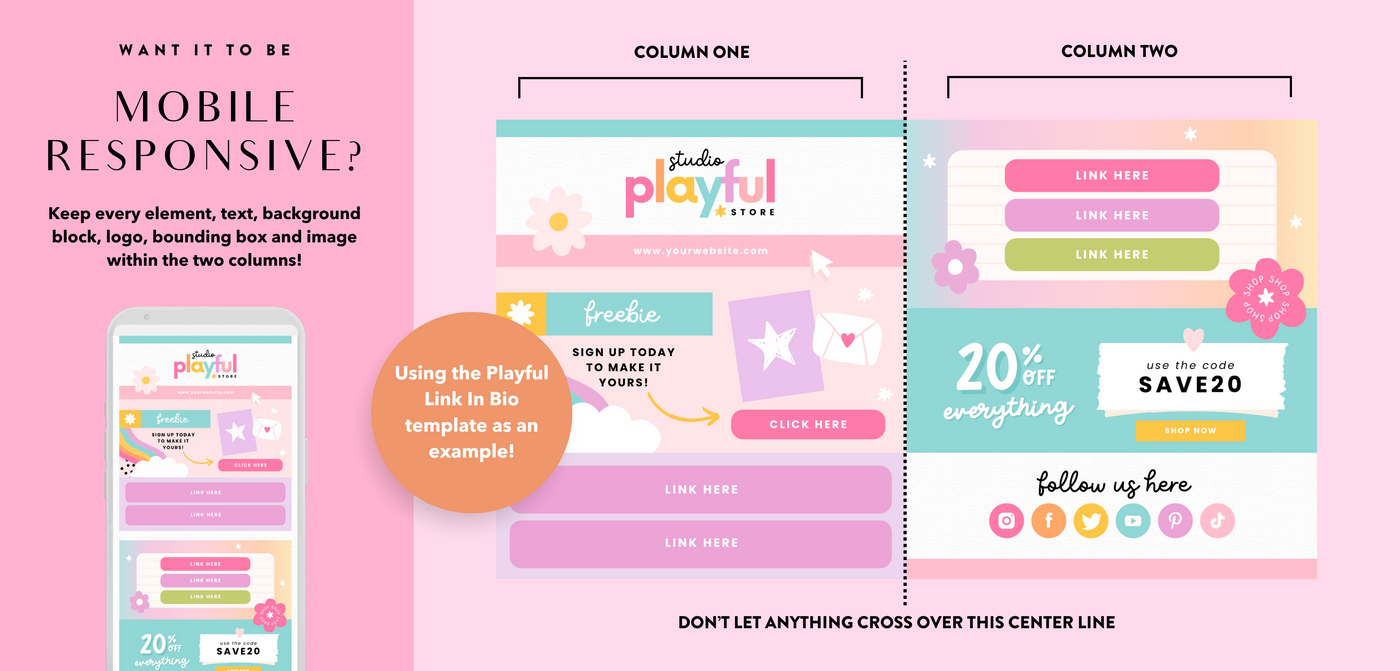Link In Bio Template - Sweet Threads
Link In Bio Template - Sweet Threads - Personal Use is backordered and will ship as soon as it is back in stock.
Product License
Product License
Link In Bio templates are sold under the following terms:
- Templates cannot be re-sold, shared or re-distributed
- You cannot create products for sale using the designs in social media templates
- The templates include custom fonts and graphics to be used in the set templates only.
PERSONAL USE LICENSE
A personal use license allows you to use the template to create your own Links website to promote your own business.
Have Questions?
Have Questions?
If you have any questions or need help, please visit the Help Center.
Refund Policy
Refund Policy
Due to the immediate, digital nature of the products sold at Design Pixie Store, all sales are final and refunds/exchanges will not be provided.
It is your responsibility to read the full product description before you make a purchase, check the items you have in your cart before checking out, and to ask any questions you may have via the contact form before making a purchase.
We are always happy to assist with any queries you have about a product before you choose to purchase, and we will always be there to help you with your new purchase afterwards!
The Sweet Threads links template is a link in bio website template to edit in Canva. This one-page website template is exactly what you need to set your small business up for success. Link to the pages that are important for your business so you can send your social media followers and visitors to your products, services, email sign up and more.
This Instagram bio links template is easy to edit yourself in Canva. You can customize the entire page by changing colors, fonts, graphics and more. You can add lots of clickable links to any URLs. This particular one-page website design is part of the Sweet Threads branding collection, with pink retro colors and fun illustrations.
Once you have finished editing the Canva website template, you can publish it as a website (hosted for free by Canva) and add the URL to your social media profiles.
YOU WILL RECEIVE:
– A one-page Link In Bio website template
– Responsive on mobile and desktop
– Professional design with clickable links
– Easy to customize all colors, fonts, graphics, and text
– Easy to drag and drop your logo, images and more
YOU WILL NEED:
– A free or pro account at Canva.com
– Your own logo to upload in place of the example logo.
HOW TO USE:
– You will download a PDF which has a button link that will take you to the template on Canva.
– Please follow the instructions included to edit and publish your link in bio website page.
IMPORTANT:
Your published website will have a “Designed in Canva” bar running along the bottom which can’t be removed.
What exactly is a
Links Page Template
This product is a Canva website template designed to look good in both desktop and mobile, in particular mobile!
On social media you can add a link in your bio/profile, so it's a great idea to use that link spot to link to a page where people can find more links to all the important things you want them to see! For instance your products, services and other social media accounts.
Use this template to create your own links page. You will publish it through Canva as a Canva website and they will give you a URL. Pop that URL into the link section of your social media profile!